Here we have a application really easy to convert any media format we want, is called "Format Factory", is free and can download this link of www.formatoz.com author page. We will continue to make an example to see how to convert a video to another video format.
We moved ....
Once we downloaded the file, we see that it is a compressed file, double click and execute the file to find the open
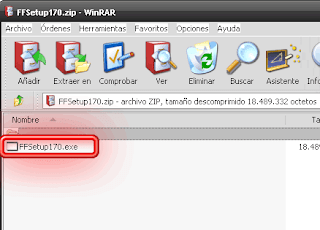
with it began the installation and select the folder where you install it and click on "Install "
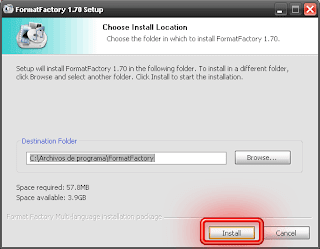
begins we see installation ...
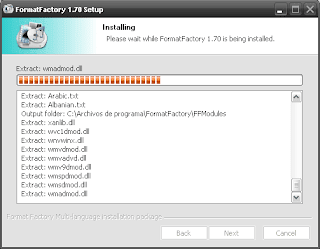
once installed asks first if we want to run now, and mark down if you want a link to Ebay at our desk, to taste

once you press "Finish " is the box of the program in which we find to the left a block of options to choose the origin of data, in our case we convert some videos to another format, then in the Video menu choose for example "All in Mobile Devices" as shown in the image

then see in the image of multiple formatting options, including Format Factory, you can convert directly to PSP, PDA, for various phones, etc. .. (I recommend that you take a look at the possible output formats for you to see the many possibilities it offers). Once you select the output type click OK to continue
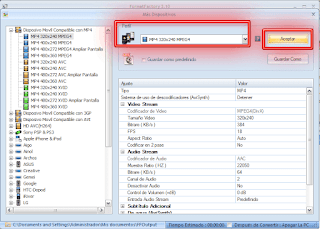
Now we are asked the location of the files you want to convert, we can add folder directly if there are many videos or add file as shown in the image
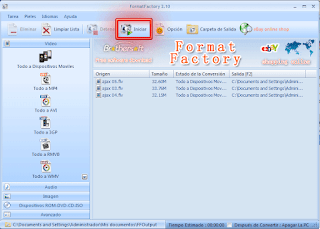
Convert videos
is something that takes time depending on your machine and the weight of the videos you convert
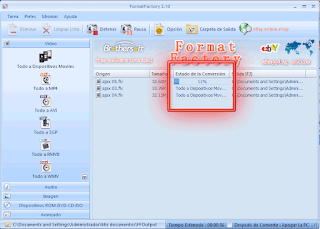
Well, once completed we can go to see our videos to the output folder as shown in the image below
And there's videos in the desired format.





